Getting Started with Arduino, by Massimo Banzi, is the latest physical computing book from O’Reilly and the first dedicated to the wildly popular Arduino microcontoller platform and integrated development environment.
Massimo’s short text is an excellent introduction to the hardware and software sides of the Arduino and contains a walk-through for uploading a sketch to the board, basic programming techniques, interfacing with common sensors, troubleshooting techniques, and some interesting notes about tinkering, physical computing and interaction design. The book is based on a collection of notes that were formerly available within the Arduino wiki. The notes were removed when the book was released, but fortunately I saved a copy and you can download them here.
The book is available from amazon.com or comes as a companion to the Arduino starter kit available from the Maker Shed.
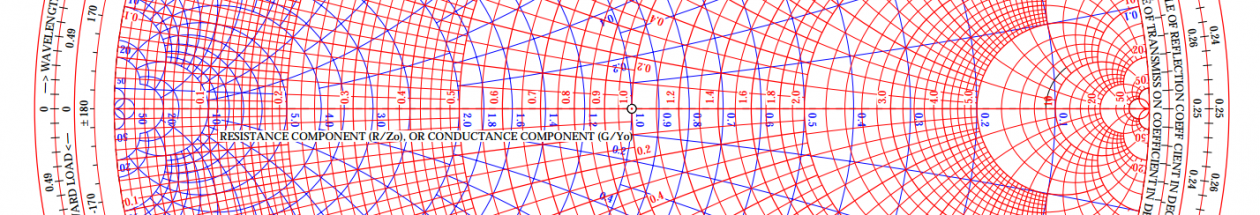

I don’t have too much experience with arduino, but isn’t the point that you can use a bootloader, and you don’t have to use a programmer, like the AVRISP? Are you trying to use the onboard FTDI USB/serial converter, with the emulated STK500 bootloader programmer?
Maybe you can help me figure out how to use my AVRISPMKII with AVR Studio and Arduino IDE without having to uninstall/install the driver over and over again.
AVR Studio uses the Jungo driver, and ArduinoIDE/AVRdude uses the libusb driver