Did my Wifi Radio project inspire you to buy a wireless router and start hacking? If so, I’d like to hear from you!
Leave a comment below and let me know how your project is coming along. Even if you’re not building a Wifi Radio but used my firmware or tutorials as a starting point (a great example is the Tweet-a-Watt), I’d love to hear from you.
If you have photos of your project, you can share them with the world by adding them to the Asus Wireless Router Hacks photo pool on flickr.
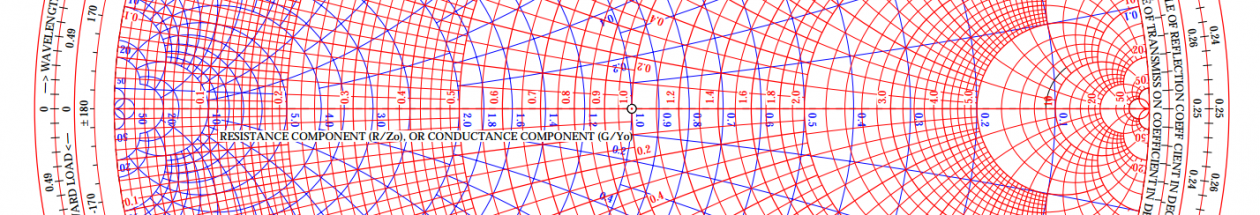
I built one, but am now realizing my mpd database is too large for the meager RAM in the WL-520GU! In lieu of removing some of my music, I’m considering different methods, such as running mpd on a desktop server and streaming it, enabling the 520GU to only keep a few streaming stations in its database. Not ideal, but potentially where I’ll be heading short of buying a more robust router.
I need to verify if mpd can play music that is NOT in its database. If so, then I may continue with my plans of RFID or barcode “cards” that launch a script that loads the associated playlist.
I am completely stoked on these as ’embedded’, networked controllers, however, and intend to figure out some projects for them. Thanks again for getting me hooked!
Hi,
I am also (still) building a webradio inspired by your blog posts. I am currently stuck with some noise that occurs when I connect the WLAN antenna, but goes away when I disconnect it (though the radio can still use WLAN, maybe that’s because the access point is two meters away ;-)). I put some photos and all the files I changed (I think) here, including a web interface to set up to 100 streams (currently using the CS495 sound-card as the sound-stick did not provide good enough sound quality):
http://elektronik-kompendium.de/public/arnerossius/temp/webradio/
Arne – Running the router without the antenna connected is generally a bad idea – it can cause damage to the RF power amplifier inside the router due to reflections at the connector. But then again if you have done it and the router still works, maybe not. 😉
Are you hearing noise with just the USB-audio adapter attached, or with an additional audio amplifier attached? I have noticed some noise as well, usually it is due to the PC speakers I am using being too close to the antenna. Some PC speakers are worse than others. Also, there is definitely some noise in the USB-audio adapter, I have noticed this as well, but it is not so severe as to be noticeable if there is music playing, only during silence.
Your photos are great, very cool soundcard hack, too bad it does not work well enough for you. I like the heatsink on the CPU, I should consider that as well as it gets quite hot during operation!
Jeff
Thanks for your reply.
The noise is coming from the soundcard as it’s still there when I’m plugging in headphones directly. I had some very weird and loud noises with a pair of cheap computer speakers, but once I started using a real hi-fi amplifier from the 80’s, that was gone, but the WLAN noise is still there. I’m now considering putting the soundcard in a box of unetched PCB, soldered shut on all edges and grounded. If that still doesn’t work, I think I’ll have to use yet another soundcard (the self-made ones Miroslav mentions look great, if I can get any of the chips I’ll give that a try).
Oh, and the heatsink was there from the beginning, interesting that your router didn’t have one — maybe Asus noticed the CPU was running (too) hot? There is a slight possibility that the previous owner added the heatsink (I bought my router used as they’re not as cheap here in Germany as they are in the USA), but it didn’t look like it had ever been opened before I got it.
— Arne
You made me build the floating cam gizmo http://www.madox.net/blog/projects/mfc/
But now that has been decommissioned, I intend to give the asus router a new life on maybe a sonar or a submarine… Lets see how that turns out!
Madox – Too bad about the MFC being decommissioned, what a cool project anyway. I’ll be watching your site to see what comes next!
Hello Jeff,
first of all I would like to thank you for absolutely amazing series of articles about how to build standalone wifi Internet radio receiver. You are really great and you inspired me to built my own receiver.
Unfortunately here in Czech Republic the lowest cost for WL-520gu router was more than 70$ so it is not so nice like in US, but the experience which I will receive from this project are uncountable :).
You can see my current status of the receiver in following picture.
http://picasaweb.google.com/miroslav.batek/Other#5356542067378857410
The OpenWrt is installed, configured and ruining, I’m able to listen Internet radio station, but I control the receiver by SSH from my laptop.
Because I wanted to have more space for my trials I added 2GB flash drive, with help from these web site:
http://www.macsat.com/macsat/content/category/3/14/30/
Than I needed USB hub so I bought this one from dealextreme:
http://www.dealextreme.com/details.dx/sku.9476
Unfortunately I was not able to buy USB sound card which you recommended so I used this one also from dealextreme:
http://www.dealextreme.com/details.dx/sku.5831
But I was not satisfied with sound quality and decided to try to use my own USB sound card built from Texas Instruments PCM2702 some times ago:
http://diy4fun.blogspot.com/2008/04/make-sound-card-with-pcm2702.html
I had to change the drivers to kmod-alsa, the sound quality was much better, but each 10-30 second the sound stop and instead of sound I heard noise for 2 second and it was still repeating. Than I made new sound card, much smaller and nicer :), around PCM2704:
http://picasaweb.google.com/miroslav.batek/Other#5356542071929537938
I works well, but still small issue remain, I let the radio play whole night and my USB card was disconnected and again connected 3 times. But it is not big deal.
Now I’m working on LCD connection. I’m using my own arduino clone:
http://diy4fun.blogspot.com/2009/04/coreduino.html
with my USB to serial interface with FT232RL:
http://picasaweb.google.com/miroslav.batek/Other#5356542072991850690
I’m using 16×2 quite standard display, but afterthat I would like to connect graphic display or cool VFD 16×4 display.
On my to do list is also:
– rotary encoder for station and volume change
– IR remote controller
– time/date display
– auto switch off to be able to listed radio before I fall asleep
– mp3 player
– nice box
– …
A lot of work is before me.
Thanks again for great project. I really wish to meet you personally.
Best regards
Miroslav
Miroslav – Thank you for sharing your project. You are the second person now to be making their own USB soundcard for this project, maybe I need to start playing with these as well! If you do get some fancy VFD or graphic LCD working please share, I would love to see this. 🙂
Jeff
I have just started building one. I would like to somehow add an HTTP server to allow Web-based configuration; and perhaps IR remote control functionality. I will start posting photos to the forum as soon as I make some progress.
Well, I was inspired by your table at the Makers Faire, and so I broke down a few days ago and ordered one of the Asus routers. Such a deal! My goal is ultimately to use it to monitor radio beacons (I’m a radio amateur, callsign K6HX) by porting some spectrum analyzer code that I wrote and currently run on my laptop to this little device. Using your helpful notes, I got OpenWRT installed on my router, and it’s serving pages!
http://brainwagon.com/asus/
Hopefully over the next few weeks, I’ll get it all running.
Mark – I don’t think the router has floating point math support, so I hope your routines are capable of running in a fixed point environment! That is a really cool project!
I’m studying to upgrade to General this summer. I’m hoping to start playing with PSK31 and other stuff on HF once I get my license and set up a station.
I’ve been a Tech for many years and was active on microwave bands around 2000-2002, but when I moved to the bay area I shelved most of the ham equipment. I’m finally ready to drag it out again! 🙂
Very cool, Jeff. My current spectrum analyzer stuff is floating point (uses fftw3 library) but I’ve written fixed point fft routines before. Because of the dramatic difference in speed between the two platforms, I suspect I’ll have quite a bit of tweaking to do.
Currently I’m trying to work through a problem with ntp/time. It turns out that my router was losing 11 seconds a minute, which I tracked to a problem in sbmips.c, which set the clockk rate to 240Mhz instead of 200Mhz. I changed that, but now am getting some warnings from the MTD flash driver when it does flash writes. I’m currently trying to track down a fix, and have posted some queries for help on the openwrt developer’s forums.
I also noted that the USB sound card I have from startech is rather limited, and can only sample at 48khz or 44.1khz, so I’ll have to do some extra work to downsample to help keep the computational work to a minimum.
That’s my progress report. 🙂
I was thinking of using the griffin powermate, a usb hub and gizmo daemon instead of creating a separate device to handle the controls. It can function as a rotary encoder (also something cool that could be used). I intend to use one, a press will cycle through functions (controls volume, stations, etc)… I wonder if I can get gizmo daemon running at all 🙂
http://www.griffintechnology.com/products/powermate
I started building my radio last weekend. I bought the Asus router in the recent NewEgg sale you posted a few weeks ago. I’ve got my router working as a radio, and I’ve decided to use an Arduino to interface with 16×2 LCD display (mainly because I’m familiar with the Arduino from other projects, and have a couple lying around). I’m having a few problems getting the serial communication working – it seems that I’m filling up the Arduino’s serial buffer quicker than I can process it and output to my LCD – but it’s a fun project to work on!
Thanks so much for the in-depth tutorials Jeff. It’s been a great summer project!
Peter – You’re welcome! Good luck with your project!
I’m building one! Well, not EXACTLY. I have a modded router (thanks Jeff) and have it set up to listen to Motor FM. I have it hooked up to a pair of speakers and use it as is. Once I get through this stack of projects I’ll make it into a real radio, case and all.
I would like to build one but I want to use mostly parts I have on hand to keep costs down. The only router I can spare is an old Microsoft MN-500 wireless router. The nearest I can tell It uses some kind of ARM processor. If you have an idea of how I can go about hacking this router, please let me know.
Brakk –
According to the OpenWrt wiki, the MN-700 is the only Microsoft router supported by OpenWrt: http://oldwiki.openwrt.org/OpenWrtDocs(2f)Hardware(2f)Microsoft.html
If you want to want to experiment with that MN-500, probably the first thing to do is see if you can get a serial port hooked up somehow so you can see the boot logs and get a console. You might be able to telnet into the router if the port is open and you can find the default password online (or guess!).
Hey Jeff,
I used your site as a building block to make this:
http://www.flickr.com/photos/davidnin/3693762505/
2×16 serial LCD display of twitter messages from people I follow. Uses Python running from a thumb drive.
I also found this blog to be extremely useful, but he built off of yours as well:
http://lizard43.blogspot.com/2009/03/tweet-we-using-asus-wl-520gu-and-xbee.html
Thanks for docs. There are still a couple head scratchers (separating wifi and lan does not work at all, nor have I figured out how to stop the device from outputting tons of serial info on startup) but I’m close.
Case is next…
Thanks!
David
I build one. It’s great.I plan to add an optical shaft encode knob and LCD soon. I using MPod on my iPod touch so that is delaying the upgrade. Thanks for the project
You’re welcome, thanks for sharing your project! 🙂