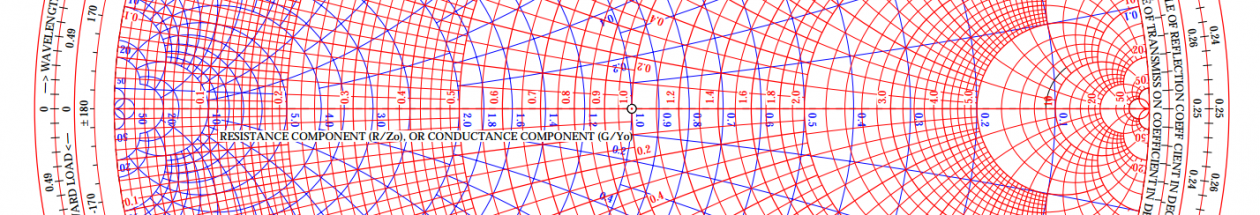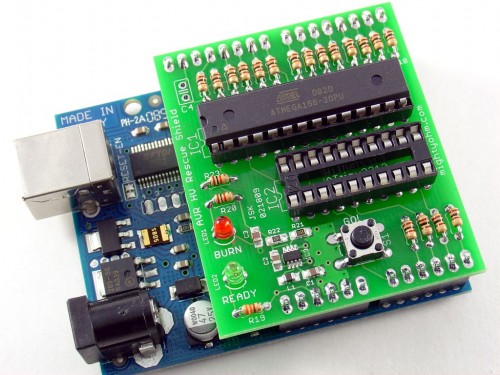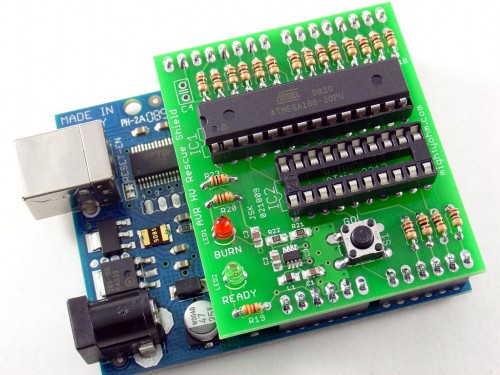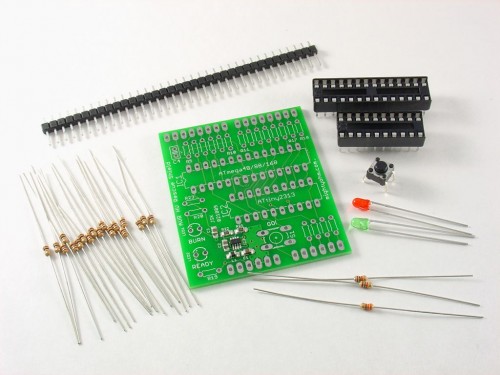Now through July 9th, order an AVR HV Rescue Shield kit and get 20% off!
Tag Archives: AVR
Run avrdude on Ubuntu without root
A quick tip for Ubuntu users:
As installed by the avrdude package on Ubuntu, avrdude needs root priveledges to work properly with the Adafruit USBTinyISP AVR programmer. This gets annoying pretty fast because to program an AVR you need to run avrdude (or make) with sudo every time or log in as root (not recommended). Without sudo, avrdude will return an error:
avrdude: error: usbtiny_transmit: error sending control message: Operation not permitted
avrdude: initialization failed, rc=-1
Double check connections and try again, or use -F to override
this check.
avrdude: error: usbtiny_transmit: error sending control message: Operation not permitted avrdude done. Thank you.
LadyAda points out in her avrdude tutorial that there is a way around this behavior by setting up some udev rules for the USBTinyISP. However, I found that the rules given in her tutorial did not work with my stock Ubuntu 9.10 installation. The problem arises because the user Ubuntu creates on install is not part of the “users” group.
The fix:
Create a file called 10-usbtinyisp.rules in directory /etc/udev/rules.d
SUBSYSTEM=="usb", SYSFS{idVendor}=="1781", SYSFS{idProduct}=="0c9f", GROUP="adm", MODE="0666"
Then execute:
sudo restart udev
That’s it. Unplug and replug in the USB cable to your USBTinyISP programmer. Now avrdude should be able to access the USBTinyISP without root privileges.
If your account is part of another group, just change the GROUP= flag to that group instead. New users in Ubuntu are assigned to a group named after their username by default, so that is another option (ie. GROUP=”yourusername”). Interestingly, new users are not assigned to the “users” group, for reasons that escape me (and no doubt some of our more Linux-savvy readers can enlighten us about).
Minor updates to the AVR HV Rescue Shield
This week there have been a couple minor updates to the AVR HV Rescue Shield:
- I just uploaded version 1.1 of the Arduino sketch, which fixes an issue with garbage being printed in the serial monitor between burn cycles. I also made some minor changes to try to reduce the likelihood of getting serial gibberish upon opening the monitor window, although I’m not 100% sure what is causing this. The sketch was compiled and tested with Arduino 0017.
- I have verified that the shield works with the Atmel ATmega328P AVR microcontroller.
AVR HV Rescue Shield kits back in stock, new lower pricing!
Good news! The AVR HV Rescue Shield kits are back in stock, with new, lower pricing!
The full kit, which has been reduced to $19, includes a professionally made PCB with preassembled DC-DC converter and all the parts you need to build the AVR HV Rescue Shield.
The PCB-only option is still available, which includes one unassembled PCB (DC-DC converter is not included). Pricing on the PCBs has been reduced to $6.
Head over to the AVR HV Rescue Shield page to place an order!
(Note that prices do not include shipping or taxes, if applicable.)
Looking for feedback on the AVR HV Rescue Shield
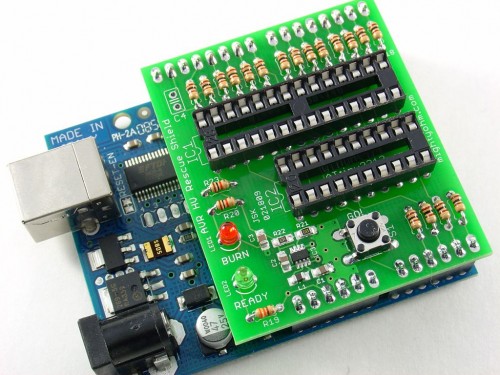
Back in March, I released the AVR HV Rescue Shield, my first open source hardware kit. The AVR HV Rescue Shield is a high voltage parallel mode fuse programmer for Atmel AVR microcontrollers.
Since then, I’ve sold dozens of kits around the world.
If you bought a kit, I want to hear from you! Specifically, I’d like feedback on the following items:
- Was the kit easy to assemble? Are the assembly instructions clear and easy to follow?
- Is the Arduino sketch easy to use? Are the usage instructions helpful?
- Are you satisfied with the kit? Does it work as advertised?
- Have you modified the kit or Arduino sketch in any way, such as adding support for more AVRs or programming modes?
- Have you taken advantage of the Open Source Hardware model or CC-licensing to re-use this design in a new and interesting way that you’d like to share?
You can leave feedback in the comments below, or if you want to respond privately, use the contact form to contact me directly.
Thanks!