When you finish a PCB design, you typically use the CAM export function of your layout tool to generate a set of gerber files to send to the PCB manufacturer. To avoid errors in the finished board, it’s usually a good idea to review the files before you click send.
Enter gerbv, a free, open source gerber viewer that is available for many platforms, including Debian and OS X (via fink).
I recently upgraded to version 2.0 (I was using the really outdated version 1.0 on Macports) and I am really impressed by the improvements in the GUI and overall usability.
gerbv is a part of the gEDA suite, which also includes layout and schematic capture tools that are slowly becoming more popular vs. more established non-free tools like Eagle.
Update: I missed an interesting update to a post over on My 2uf, not everyone seems to like the rest of the gEDA suite.
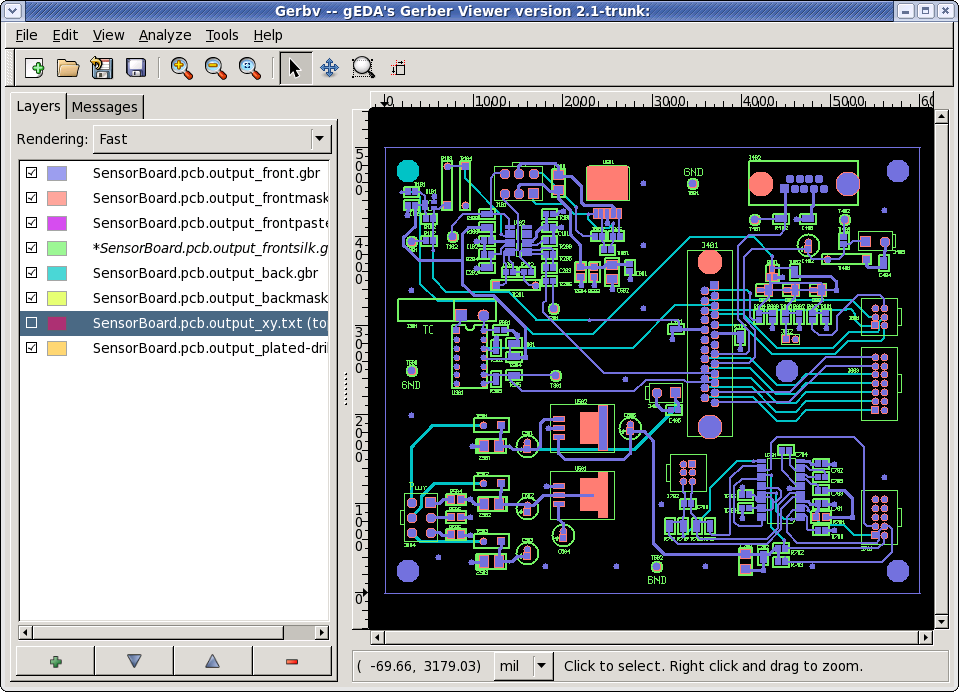
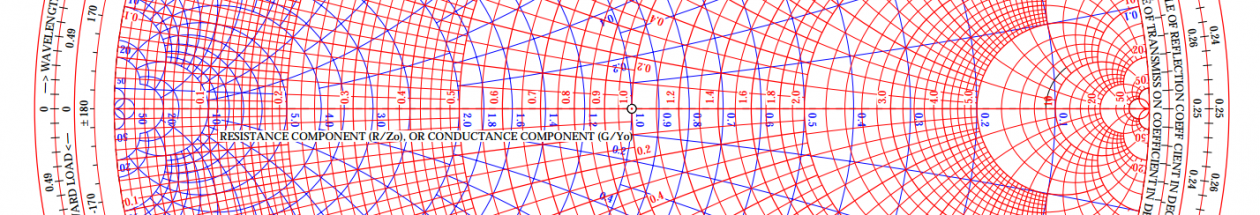
Well I’m a kicad developer and *still* I prefer gerbv to the kicad gerbview:D
The only thing is that chokes on kicad drill files with full headers:(
To restore some of the reputation of the gEDA suite I apparently have dared (to, *) question/damage in my blog, I should say that gerbv is a good program. It has an easy to use GUI and I couldn’t find any flaw whatsoever (yet). I even prefer it to the viewer coming with KiCAD, hoping the latter will catch up with it. Rest assured that I’ve already got whacked by EMSL for ‘dissing’ gEDA 🙂
(*) just can’t get the knack of using these auxiliary verbs…