
Rescue Shield PCBs are back in stock! You can place an order on the AVR HV Rescue Shield kit page.

Rescue Shield PCBs are back in stock! You can place an order on the AVR HV Rescue Shield kit page.
The Dino-Lite Pro AM4113T 1.3MP Handheld Digital Microscope is a surprisingly handy tool for inspecting all sorts of fine details at home and on the road. The small size and light weight are ideal for travel. I keep this microscope along with several other tools in my “go box” of electronics supplies for overseas travel.
Dino-Lite offers a wide variety of digital microscopes with a similar basic design to the AM4113T but varying resolution and other features. This particular model is not cheap ($399), but the extra resolution and features of the “Premier” series scopes are handy. If you don’t need these features, there are several lower cost options available, including the lower resolution AM311S (which I have not used myself but gets generally positive reviews).
Here’s a sample image from the AM4113T (converted to jpg but otherwise unmodified):
The included Dino Capture software is surprisingly usable and allows you to take instant snapshots and videos and make a number of measurements and annotations directly within the tool (only supported on the more expensive Premier series). This is super handy for field work. For example, here’s a measurement of the angle of a USB connector relative to a PCB edge.
The USB 2.0 interface is fast and responsive which makes the critically important live preview (there is no viewfinder) a pleasure to use. There is a handy touch-activated sensor on the side of the scope for quick snapshots. (Pro-tip: mark which direction is “up” with a sharpie or you’ll get dizzy trying to orient the cylindrical scope every time you use it.)
Compared to more inexpensive USB microscopes, like the Andonstar OT-V1, the Dino-Lite offers significantly better image quality, one touch snapshots, a better focus mechanism, and better, more uniform illumination.
One disappointment is the very obvious rolling shutter, which is particularly annoying when the microscope is being used to make measurements without a stand. At this price point, I would have expected a sensor with a global shutter. Despite this limitation, the Dino-Lite AM4113T is still a very useful tool and has already helped me make some critical measurements in the field.
Interested in setting up a cool screensaver that will display a continuously changing collage of photos from the Electronics Workbench and Printed Circuit Boards flickr pools?
Here’s how to do it in Windows:
First, install Picasa. This should install the Google Photos Screensaver.
Next, open the Windows Screen Saver Settings control panel. (Type “screen saver” into the Windows 7 search bar, open the Windows Control Panel and navigate to Appearance and Personalization->Change screen saver, etc.)
Select the Google Photos Screensaver and click Settings…
Set the Visual Effect type to Collage, and adjust the Change picture every… slider to taste – I suggest starting at 3.0 seconds.
Uncheck all options except Photos from public sites, then click Configure…
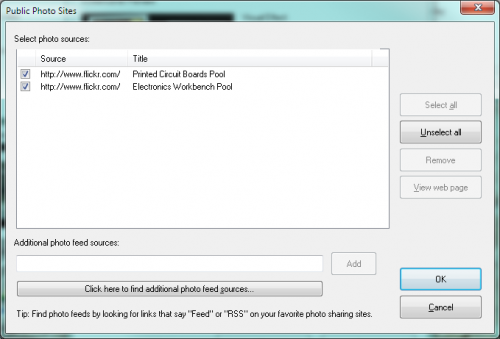
Copy and paste each of the following RSS feeds into the Additional photo feed sources dialog, and click Add after pasting each one.
http://api.flickr.com/services/feeds/groups_pool.gne?id=812901@N20&lang=en-us&format=rss_200 http://api.flickr.com/services/feeds/groups_pool.gne?id=1767402@N25&lang=en-us&format=rss_200
After adding both feeds, make sure the entries for each them are checked and click OK. Then click OK again to return to the Windows Screen Saver Settings window.
Click Preview and photos from the Electronics Workbench and Printed Circuit Boards flickr pools should start appearing on your screen. If so, the screen saver is working.
Click OK to close the control panel and you’re done!
If you’re interested in setting this up in OS X, the process is very similar – just add the RSS Feeds to your screen saver settings as documented here.
Have fun!
I’ve been making some changes and additions to the MightyOhm Wiki over the past few days.
To complement the awesome list of surplus electronics shops, I started creating wiki pages for the various projects I have previously documented on the blog.
Last night I added a list of cheap PID controllers to the wiki page for my DIY PID-controlled Soldering Hotplate. (Backstory: the PID controller on my hotplate quit working this week and I’ve been shopping for a replacement!)
I have also been adding more information to the PCB resources page, including where to order cheap solder paste stencils and resources for making test fixtures.
More to come…
Laen of DorkbotPDX has been running a PCB proto service for some time now, and I finally got a chance to try it out this month.
The pricing is simple. For 2-layer boards, it’s $5 per square inch for three (3) PCBs, with no setup charge, and shipping is free.
The tunaround time is typically 9 days + first class mail shipping, which ends up being just under two weeks total fom PCB release to delivery in Austin. This is pretty good for a group order, and signficantly faster than BatchPCB (based on my experience).
The only downsides that I am aware of are:
4-layer boards are available as well, but at a higher cost ($10/square inch) and less frequent intervals.
Entries for the next PCB order are due on October 25th. The more orders Laen gets, the more likely he is to continue the service, so if you have some designs you’ve been thinking about but have been put off by expensive PCB costs, finish them up and get some boards made!