Pete Harrison at Micromouse Online wrote a short tutorial about using Eclipse to program AVRs. Eclipse is an open source IDE that is supported on many platforms, including OS X on the Mac.
I have never used Eclipse myself, so I can’t vouch for how well this works, but I would like to upgrade from the command line tools I am using (part of AVRMacPack, which is now called CrossPack). I could use Apple’s Xcode but last time I checked, the AVR integration in Xcode wasn’t that great.
Is anyone using Eclipse for AVR development? What do you like/dislike about it?
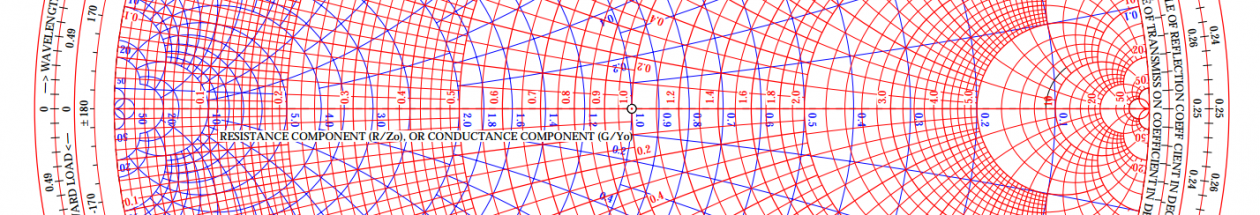

I have used Eclipse and Netbeans for AVR development.
I like both. Netbeans seems a little more lightweight.
I am using makefiles in both for building.
Eclipse does a better job at handling macro expansion.
This is most prevalent when using auto complete. Some registers like USR0 seem not to exists unless in netbeans you define the chip in the code completion settings.
Eclipse picked this up automatically, maybe because I was using the AVR plugin.
I have tried the XCode route in was very unhappy.
Kiril – Sorry about that! You were right, your comments ended up in the spam bucket! Thanks for the warning – requiring Eclipse to build a project does work against my goal of keeping my projects open and accessible. I’ll have to see if there is an easy way around that. Two separate makefiles would not be out of the question.
Spiffy – I’ve used MPLAB before for PIC development and I was pretty happy with it – but I always wished it had version control builtin. If only Eclipse had an AVR simulator/debugger of some sort, that would be really cool…
Collin – Thanks for posting about this on the Make blog! I played with Xcode a few months ago. AVRMacPack (Crosspack) comes with a template for it. However, I never got avrdude to work – I don’t know if the avrdude integration was missing or if I was just doing something wrong.
I’ve been curious as well, posted to Make –
http://blog.makezine.com/archive/2009/05/programming_avrs_with_eclipse.html
fyi – there’s also instructions on arduino.cc for using their library –
http://www.arduino.cc/playground/Code/Eclipse
This blog probably thinks I’m a spam bot …
Anyway, the only downside I see with this solution is that the build process is Eclipse-dependent. Apart from that, Eclipse is a great tool and saves a great deal of time. Highly recommended!
I use eclipse constantly for Java, but never on any AVR efforts. For a time, I had it working with the CCS compiler for PIC MCUs. Unfortunately, that plug-in broke during the last upgrade of eclipse and I haven’t bothered to fix it yet.
Eclipse is a great IDE, but you sort of need to surrender yourself to it entirely. There’s a bit of a learning curve. Once you get used to it, everything else will look like a toy IDE in comparison. The benefit and the problem is that almost everything you ever need to do (project mgmt, version control, integration, etc) will be handled by eclipse. Personally, I get worried anytime a single application has that much influence over my life. Maybe I’m paranoid.
The only downside of it is that the build process is not easily hackable or reproducible outside Eclipse. I think it uses automake (or something similar implemented in Eclipse itself) to create the make files. This makes building the project outside Eclipse somewhat complicated.
Apart from that, this is the best environment ever! It has autocompletion, and outline views, avrdude integration and what not. And it works on all popular OSes. I personally prefer Linux.