It took a couple weeks longer than I expected, but HV Rescue Shield kits are back in stock now.
Order yours today!
It took a couple weeks longer than I expected, but HV Rescue Shield kits are back in stock now.
Order yours today!
Dennis writes…
I thought I’d share with other users of the HV Rescue shield an enhanced Arduino script I have written, based on Jeff’s original software v212.
…
The new software retains the look and feel of the original, it can still be run in interactive and non interactive mode and starts by requesting the AVR family as before. The existing fuse settings are then printed along with the device signature and lock bits. After this the user is presented with a menu of functions.
The E command allows the user to erase the AVR.
The F command allows the fuses to be set as before. OK or fail will be printed depending on the success of the operation.
The R command allows a block of the flash memory to be dumped to screen. The user has to input the required start address in hex.
The P command is similar to the R command but operates on the EEPROM
The W command performs a simple test of the flash by writing a small block of data to it and checking it programs correctly. The user has to input the required start address in hex, which must be the first byte of a page (see device datasheet for details about page size). The user can view the test pattern written by using the R command to read it back.
The T command performs a similar test on the EEPROM but with a different shorter 4 byte pattern as EEPROM page sizes are smaller.
…
Dennis posted a link to his alternative software in the HV Rescue Shield support forum.
Thanks, Dennis!
The Amp Hour #43 — Audacious Arduino Arguments
Our first four-way podcast! Listen to me, Chris, Dave, and Jeremy chat about Arduino, high altitude balloons, hackerspaces in universities, the Google ADK, and the Maker Faire Bay Area.
Kudos to Skype for enabling us to actually pull this off!
Thanks to John, of the ATX Hackerspace, who loaned me his Arduino for testing, the HV Rescue Shield now works with the Arduino Mega.
I had to create new byte read/write functions for digital lines 0-7 because they are implemented very “differently” (and I don’t mean that in a good way) in the hardware for the Mega. If you’re interested in how I did this, check out the new version 2.12 Arduino sketch and the new mega_data_read and mega_data_write functions.
To use the HV Rescue Shield with the Arduino, first download the revised sketch here. Set the MEGA #define to 1 and compile/upload the sketch to your board. Make sure you have the Arduino Mega selected in the Arduino Board menu, or the sketch won’t compile.
The Mega has more pin headers than the Rescue Shield, so be sure to install the shield all the way to the left, as shown here:
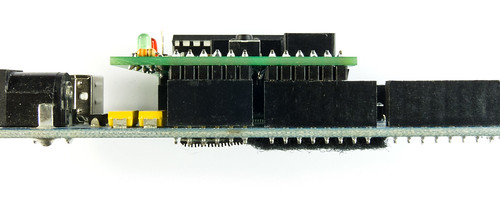
If you experience any problems with the HV Rescue Shield and the Arduino Mega, please report them in the support forum.
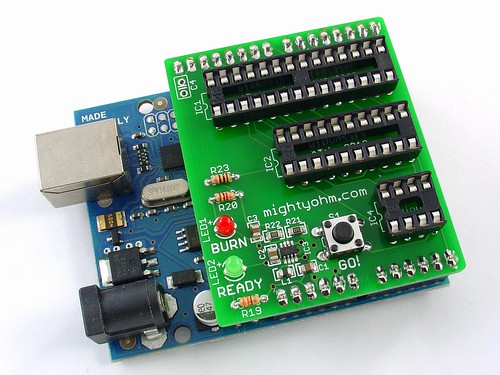
The HV Rescue Shield 2.0 is a high voltage parallel mode fuse programmer for Atmel AVR microcontrollers.
It currently supports a wide variety of AVR chips, including the 28-pin ATmega48/88/168/328 series, the 20-pin ATtiny2313, and many 8-pin ATtiny devices (such as the ATtiny25/45/85 and ATtiny13A). A list of supported devices is in progress, but the Rescue Shield supports many more devices than those listed on the wiki.
The HV Rescue Shield 2.0 is in stock and ready to ship today! Scroll down to place an order.
Here is a snapshot of the components included with the kit.
Visit the HV Rescue Shield 2.x product page to place an order.